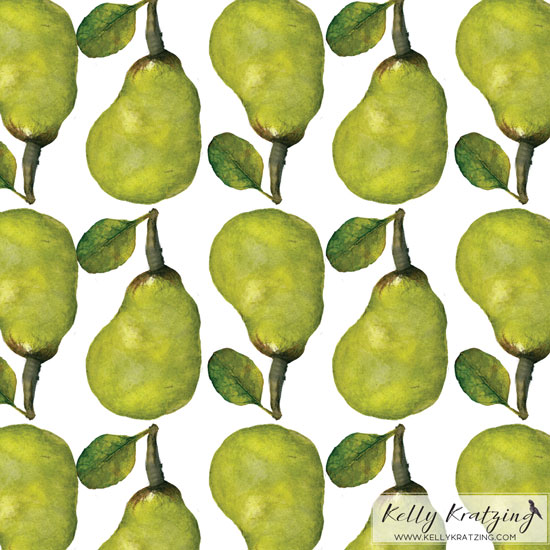I am very excited to have begun the Make It In Design Modules 2 and 3 and get some wonderful inspiration and challenges to push my work further. I'm crazy busy completing both modules simultaneously but it is really challenging me to do better work. Here are some quick sketches to get started!
MATS Bootcamp March Gallery
I'm excited to share the first MATS Bootcamp 2016 Gallery which features my 1920s inspired colouring book cover as well as 100s of other great artwork! I'm always amazed at how people can interpret the same assignment in so many different ways. Hint: change 'Images Per Page' to 72 so you can see more images at once.
http://makeartthatsells.com/galleries/mats-bootcamp-2016/march/?imagesPerPage=72
MATS Competition
I've been trying to apply my newly-learnt illustration and Ps skills to as many artworks as possible so have decided to enter into the Make Art That Sells Manifesto Competition. I would love to win the prize of a free spot in the next Home Decor MATS class as I think I could learn so much from it and take my portfolio to the next level! #makeartthatsells
Make Art That Sells Bootcamp - March Assignment
I decided to join the Make Art That Sells (MATS) Bootcamp 2016 and this is my take on the first assignment - a 1920s inspired colouring book! I'm looking forward to the April assignment!
Available to purchase here https://www.etsy.com/au/listing/285746609/notebook-set-of-2-recipe-books?ref=shop_home_active_1
3 more notebook designs...
Available to purchase here https://www.etsy.com/au/listing/272234208/notebook-set-of-2-viking-kitties-and?ref=shop_home_active_3
Available to purchase here https://www.etsy.com/au/listing/272233664/notebook-set-of-2-australian-wildflowers?ref=shop_home_active_4
Another Notebook Set available in my Etsy shop...
https://www.etsy.com/au/listing/272232470/notebook-set-of-2-australian-wildflowers?ref=shop_home_feat_3
New products added to my Etsy shop!
I have added a new product, notebooks (in a variety of styles) to my Etsy shop (www.etsy.com/shop/kellykratzing or you can go to the Shop tab of my website and that will link to my Etsy store also).
I have already started using them myself for my sketches and as bullet journals. They are great for anything really! Head over to my shop if you wish to take a closer look.
The Melbourne architecture Notebook set is available for purchase here https://www.etsy.com/au/listing/285746357/notebook-set-of-2-australian?ref=shop_home_feat_2
Kyle T Webster's Ps Brushes
I just purchased Kyle T Webster's Megapack Ps brush kit after a recommendation from an artist I admire, and it is brilliant! So realistic! So if you are wanting to expand your brushes portfolio then check out www.kylebrush.com
Architecture
Since we moved back to Melbourne, I've been inspired by the older architecture and am loving the character each house has. Here are some beautiful double terraces I drew with Micron pens.
Two new designs - Lovely Pears!
Van Gogh Documentary - first fully painted feature film!
This looks amazing! http://www.huffingtonpost.com.au/entry/van-gogh-documentary-to-be-first-fully-painted-feature-film-ever-made_us_56d4970fe4b0bf0dab32f466?ir=Arts&ncid=fcbklnkushpmg00000027§ion=australia
Another 3rd birthday party invitation!
Here is another 3rd birthday party invitation I did for a friend with a construction theme!
Arden's 3rd Birthday Party Invitation
I've been working on 3rd birthday party invitations for my son and a friend's son, who are both turning 3 in March. Arden wanted a dinosaur party so I drew some Pterodactyls and a T-Rex shadow! I also experimented with a glitter effect that I learnt from Teela Cunningham's Metallic Magic Skillshare course (which I highly recommend). I had fun doing this one!
Finders Keepers Market
When I returned to Melbourne mid last year, one of the first markets I attended (as a visitor) was the Finders Keepers Market in the Royal Exhibition Building in Carlton. It was a truly great market and I loved it so much that I went back again for the December market. Both times I wondered if my work was good enough to have a stall and hoping that it would fit in nicely with their aesthetic. The deadline for applications for the mid-year market is looming and I am strongly considering applying. I really want to put my best work forward so I have been giving much thought to a product/s that could best represent my style and values (this is harder than it seems)! Anyway, I have a few weeks to ponder so let's see if the deadline will push some great creative ideas!
Step and Repeat in Photoshop
I found the PHLEARN tutorial on YouTube very useful only quickly creating a step and repeat in Photoshop. Here is a summary...
1. Select Option-CMD-T (this is the step part)
2. Drag the new layer over and position where you want it and hit Enter
3. Select Shift-Option-CMD-T (this is the repeat part). Every time you hit T (while continuing to hold down Shift-Option-CMD), the shape/motif will replicate with the exact same spacing.
If you want to create all the repeating motifs on the SAME layer, then on the panels layer, select the original layer and hit CMD (where the little square is) and this will select the layer (there will be a little dotted box around your motif). Then repeat steps 1-3 above. All repeating motifs should be on one layer (which will reduce file size).
I hope you found this tip as useful as I did!
Black Cockatoo Silhouette
Complimentary pattern to my Black Cockatoo design.
Happy Australia Day!
Black Cockatoo Pattern
A Black Cockatoo Pattern in celebration of Australia Day!
Welcome to my new website!
Thank you for supporting my work. I'm so happy to have my website up and running!
Please keep in touch to see the latest designs and sales.
If you wish to follow my work on social media, then please see the links below:
Facebook: www.facebook.com/kellykratzingdesigner
Pinterest: www.pinterest.com/kellykratzing
Instagram: www.instagram.com/kellykratzing